Why you should print your document, an easy way to design it, and four reasons you family wants it that way
You've seen the Substack (HTML) about my dad. Now let's take a look at how to present the same story for PRINT (printer or PDF). Plus three bonus strategies and sneak preview VIDEO.
If you would like to see a complete finished design for the print version of my dad’s “facts of life” biography before you see how to design it, click on the image below—with a newly-discovered picture of dad taken by mom on the Coronado beach. Otherwise, jump over this link and come back to it later.
The four things you need to learn:
How to easily design your document.
Create a PDF or 8.5x11 document for your readers.
A link to my Microsoft Word biography template. A template gives you a head start on creating a document. The margins are preset, the typefaces in the Design menu can be customized, and strategies for where text, photos, and cutlines (what we newspaper folk call them rather than captions) will go are baked into the design. If you are an experienced Word user, try building your own template using these ideas. The trick with art is to use the Layout Options Tight Text Wrapping to force the text to flow around it.
#1. Here’s the basic design:
#2. The document itself is 8.5x11, an easy way to create an Adobe Acrobat file or print it to share with others. The outside margins stay the same (room for binding on either side). The text width should be one-and-a-half times the lowercase alphabet, and in this template is 33 picas (you can change it to picas in your word preferences as it is more precise), ending where the blue box begins. The blue box area is only for photos and cutlines, which are aligned on the right-hand margin.
Ready to see what it looks like in practice?
That’s lorem ipsum, text that we designers use to see the visual impact and legibility of the text without having to write a story. Contrary to popular belief, Lorem Ipsum is not simply random text. It has roots in a piece of classical Latin literature from 45 BC, making it more than 2000 years old.
Here’s how to insert art (pictures, drawings, photos) aligned on the right margin and into the text. This right-aligned art strategy makes it easier to convert for web, too:
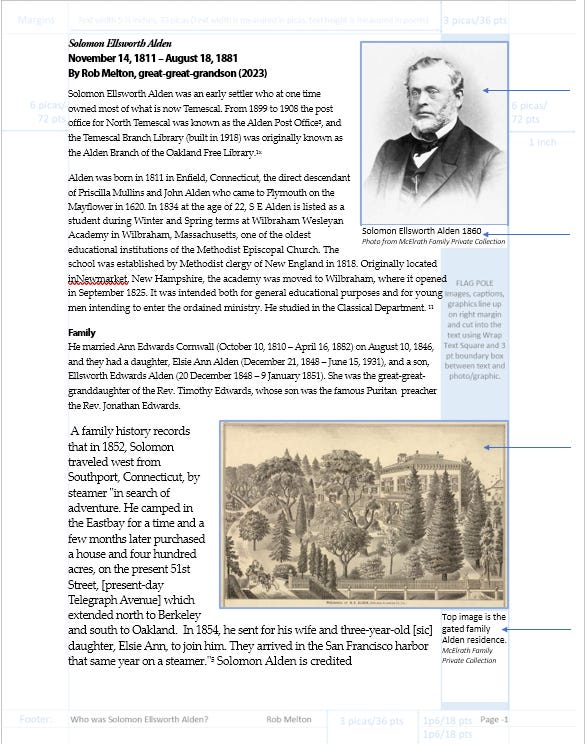
I added the blue guidelines here to show you how the grid design works, but in fact all the settings are made in your Word document. Clicking the footer (or the header, if you want) to add the page number and text in the non-print border area on the top and bottom.
Here is what the final version of page 1 would actually look like:
#3. Download the Microsoft Word family history template here. You can start on page 3 if you are ready to get started. If you are a pro at Word, you can delete the header/footer items after you’ve played around with your own design. Let me know if there are problems. Love to see what you can create!
Your first question is why do I have to design a print version of my dad’s story I already shared on Substack? Good question.
People love pictures and stories together. Especially your people if you are sharing family stories. Your older family members still love print.
You can easily produce a standard-sized document to share with others. Substack is fun, email is more targeted, and print is easier to mail or share in person.
You can apply your graphic design skills and artistic interests as part of your story.
Hey, I went to UO journalism school and learned typography, design, photography, writing, advertising, circulation, business management, and love the design/print process. I’ve even written, edited, photographed, and designed a couple of books and lots of newspapers and magazines.
The rest of the story? Printing the Substack story I posted (see end for link), the pictures were so big there were big white gaps on each of the 8.5x11 pages. That’s why you should format it for print, either PDF or printer. It also takes a few hours minimum (who am I kidding!) to put together all the elements of a document and proofread it.
My cousin helps her daughter home school her grandkids, and is as big a family history buff as I am. Two of the books I wrote were about her mom and dad’s families, and I knew she would be making copies for the grandkids. I also wrote a biography about her dad. More on that later.
Last night, I asked her why she preferred the print version.
BONUS STRATEGY #1:
She said it was for her grandchildren’s Family Heritage Books. They use their family tree to connect the children with their families’ history and geography.
Why? According to Karen Skelton, the homeschool mom: ”Using your family tree to learn about the life and times of grandparents is a great example of ‘social history,’ which studies the experiences of ordinary people. Notice the word experiences — if you portray history in terms of experiences rather than facts, it can help personalize the study of history. This helps children to make sense of the world around them.”
BONUS STRATEGY #2:
Also, writing in third person reminded me it is easier to use pronouns for relatives who are still living and don’t want to be named.
BONUS STRATEGY #3: A short lesson on typography that made a student a millionaire. (Read the cutline.)
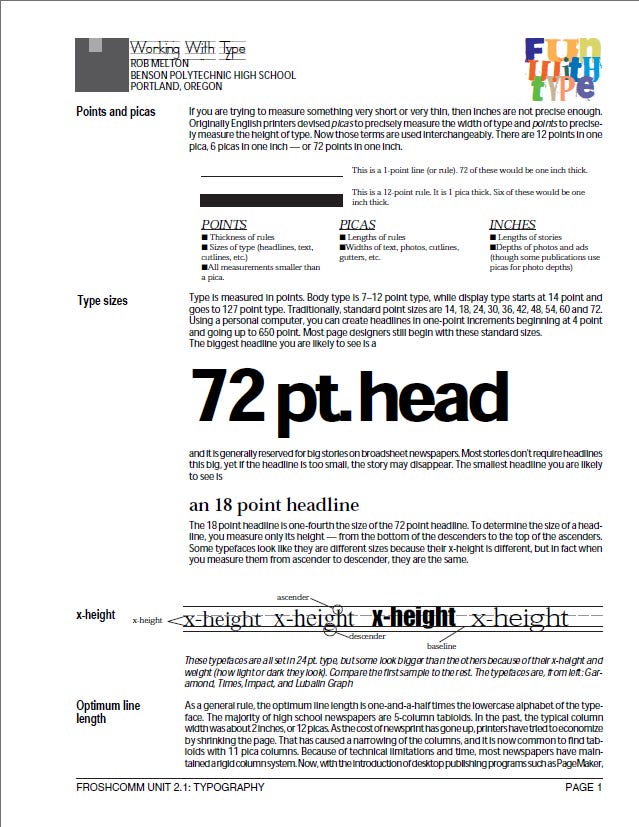
SNEAK PEAK: Next, a quick sample of how to create fast, entertaining, simple, fun family movies using still images, Microsoft MovieMaker, and cheesy “travel music” that is copyright free music. There are all sorts of free musical styles available. This tune, "Swing House", is only 1:35 minutes long and free with hundreds of others from studio.youtube.com . This is less than two minutes long. The grandkids love it (and so do their parents). Here’s a 30-second preview:
We now have followers in ten U.S. states, nine countries including Canada and the United Kingdom, and on three continents.
Seven strategies to break through brick walls, grow your family tree, and tell their stories
People tend to group all the passengers on the Mayflower as one group, when in fact there were four groups: The Separatists seeking religious freedom, families and individuals recruited by London merchants, indentured servants, and Mayflower sailors who contracted to stay a year in New Plymouth. I like the way familysearch.org breaks it down and offers …
Protect your photos, tell the story, write it down
How should I manage my photographs and gathering stories?









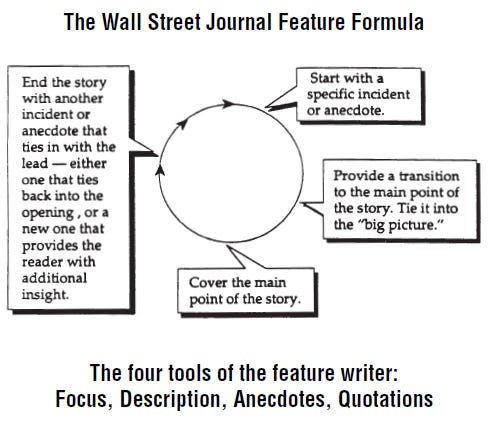


This is very generous of you to share and explain how to use your resources for family history. Thank you.